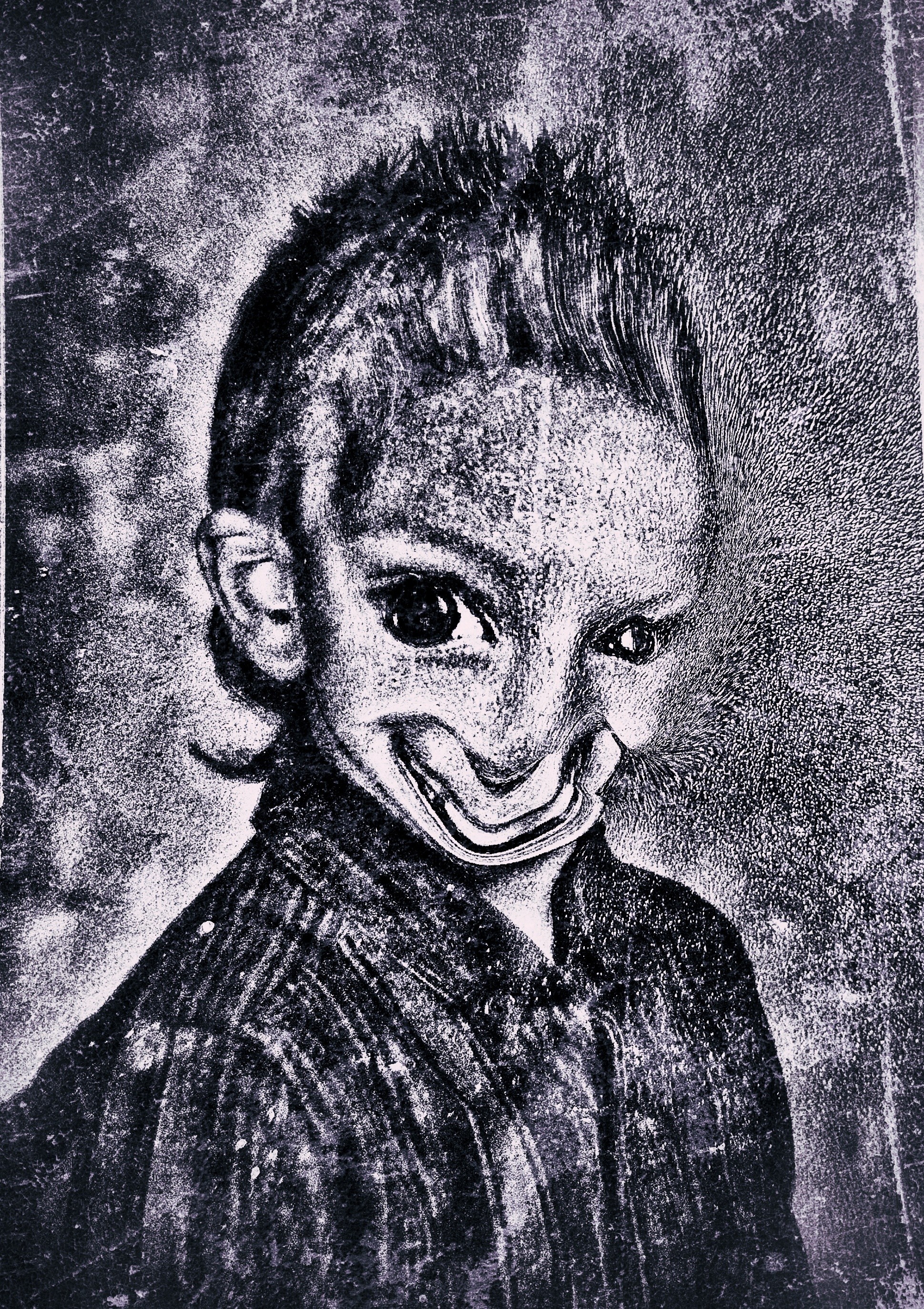About Me
Hi, I’m Nathaniel Vealey—a UX Designer with a passion for turning complex problems into simple, intuitive experiences. With over a decade of hands-on technical and customer service experience in cellphone repair, I bring a deep understanding of user frustration, behavior, and needs to every project. My design process is grounded in empathy and guided by strategy, supported by the skills I’ve developed through the Google UX Design Professional Certificate and real-world projects, including mobile and responsive web apps for a fictional business and community initiatives. Whether I’m wire-framing a solution or refining micro interactions, I stay focused on impact—designing with purpose and testing for clarity. Let’s build better experiences, one thoughtful decision at a time.
My Portfolio
I designed my portfolio using the five key stages of the design thinking process: Empathize, Define, Ideate, Prototype, and Test. Each page showcases specific deliverables and artifacts that reflect my approach at that stage—for example, user interviews, empathy maps, and personas on the Empathize page, or wireframes and mockups on the Prototype page. This structure allows visitors to follow my full design process in a logical, case study-driven flow, while demonstrating both my technical skills and critical thinking at each step. The Other Work page highlights my creative side beyond UX, with links to my photography, motion graphics, and YouTube content—offering a broader view of my visual storytelling and passion for design in all forms. I chose this layout to keep the experience intuitive, organized, and reflective of how I think as a designer.
01 Empathize
The Empathize stage is all about understanding the user you are designing for. I conducted user research—such as interviews, surveys, and observations—to uncover pain points, goals, and behaviors. This helped me build empathy and ensure that every design decision is grounded in real user needs. Here, you’ll find examples like user personas, empathy maps, and research summaries that show how I connected with users and gathered meaningful insights to guide my process.
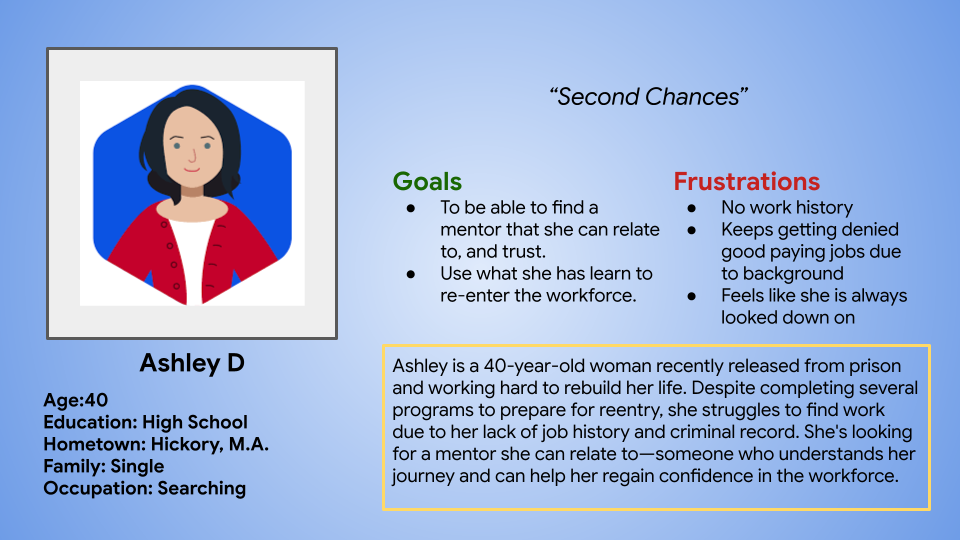
Here is an example of a persona card I created during my work on Second Chances, a mentor-pairing app. You can view the full case study here.
A little background: Second Chances was designed to support individuals re-entering the workforce after incarceration. I saw a need for an easy-to-use tool that connects users with mentors, helping them build confidence, gain guidance, and successfully transition back into professional life.
02 Define
The Define stage is where I synthesized insights gathered during research to clearly identify the core problems users face. By analyzing patterns, pain points, and user needs, I translated broad findings into focused problem statements and “How Might We” questions. This stage helped establish a clear direction for the design process, ensuring that every solution was grounded in real user challenges and aligned with user goals.
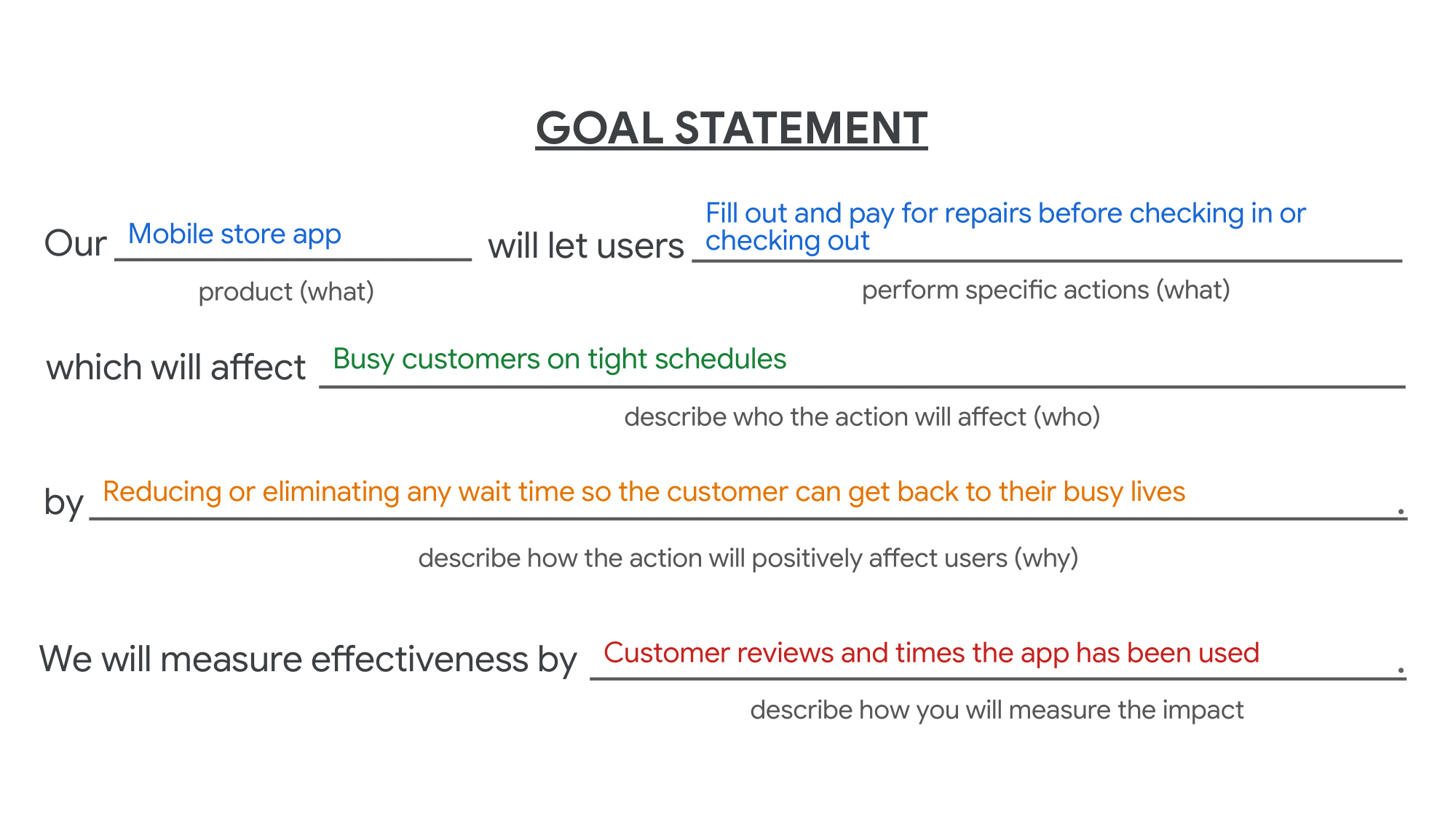
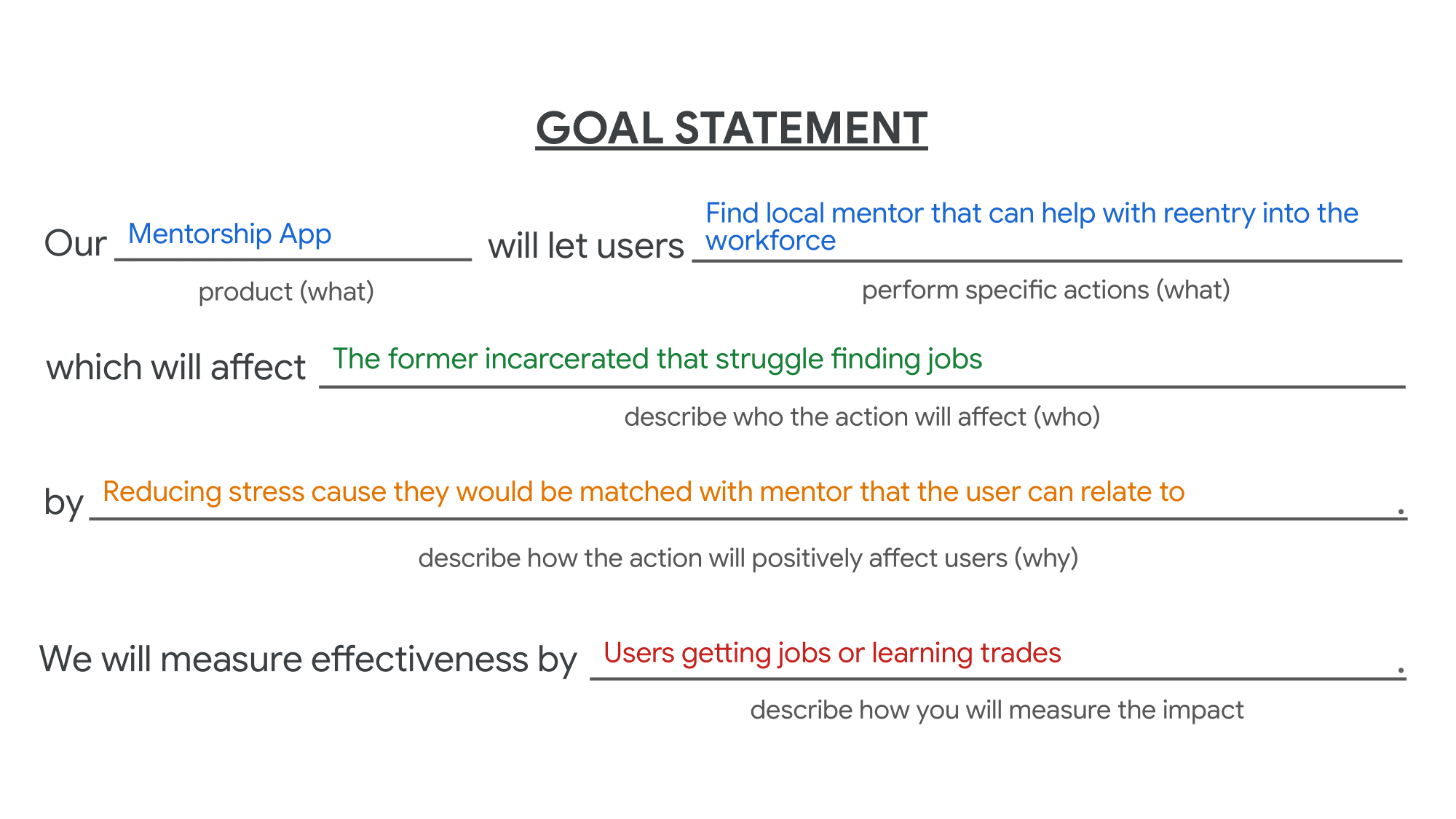
Above are two examples of defined goal statements from previous projects. These statements highlight the focus and direction established during the design process. To see how these goals translated into full solutions, you can explore the complete case studies by following the links for
Time is Money, Time is Money 2,
and Second Chances.
03 Ideate
The Ideate stage is about generating a wide range of creative ideas and exploring different ways to solve user problems. At this point in the design process, the focus shifts from defining the challenge to imagining possibilities without limitations. Through techniques like Crazy 8s and rapid sketching, I was able to quickly brainstorm and visualize multiple concepts. This stage allowed me to push past obvious solutions, experiment with different design directions, and identify the ideas with the strongest potential to meet user needs.
Website Flow Chart
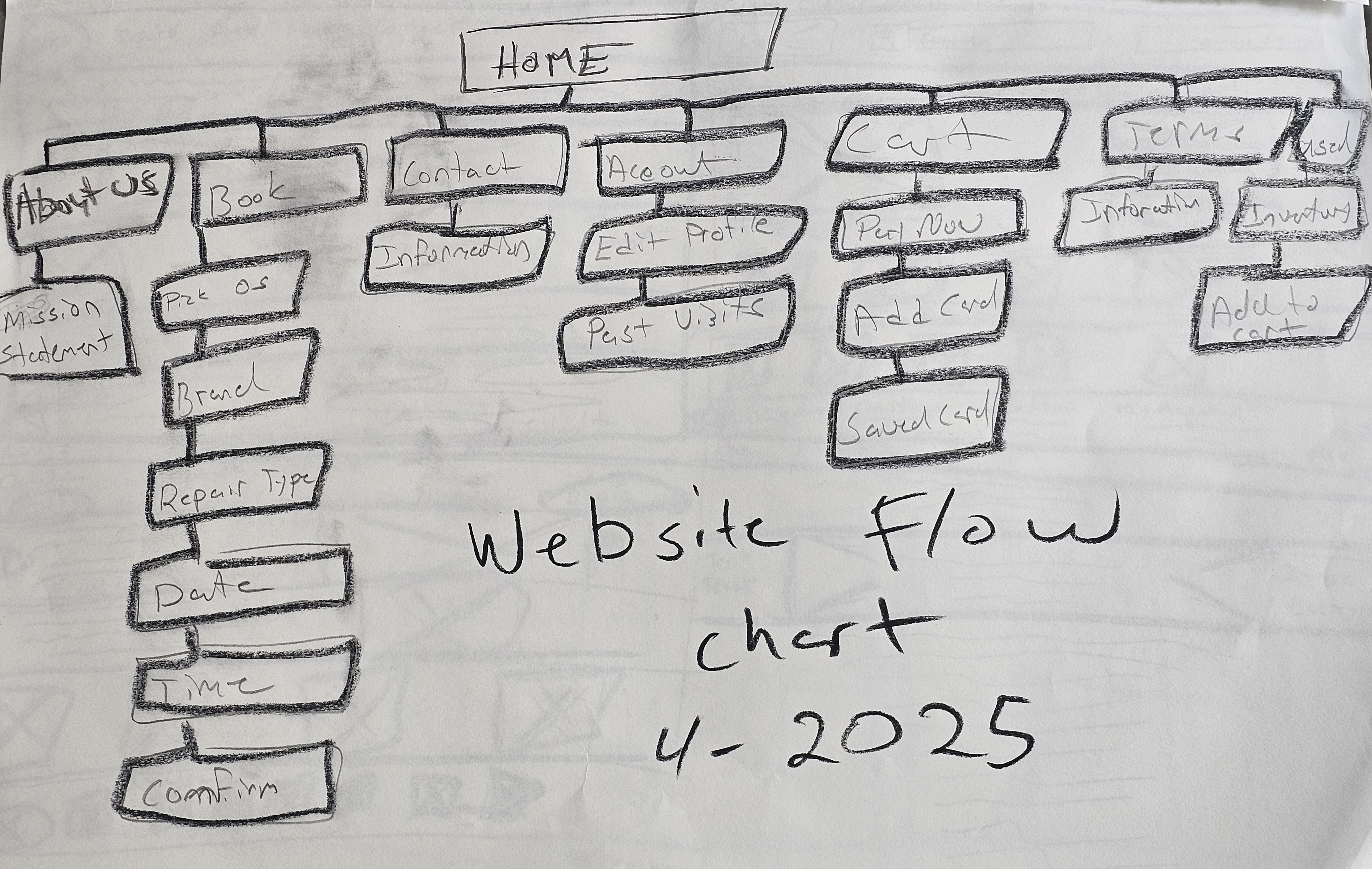
Ideate Desk Top
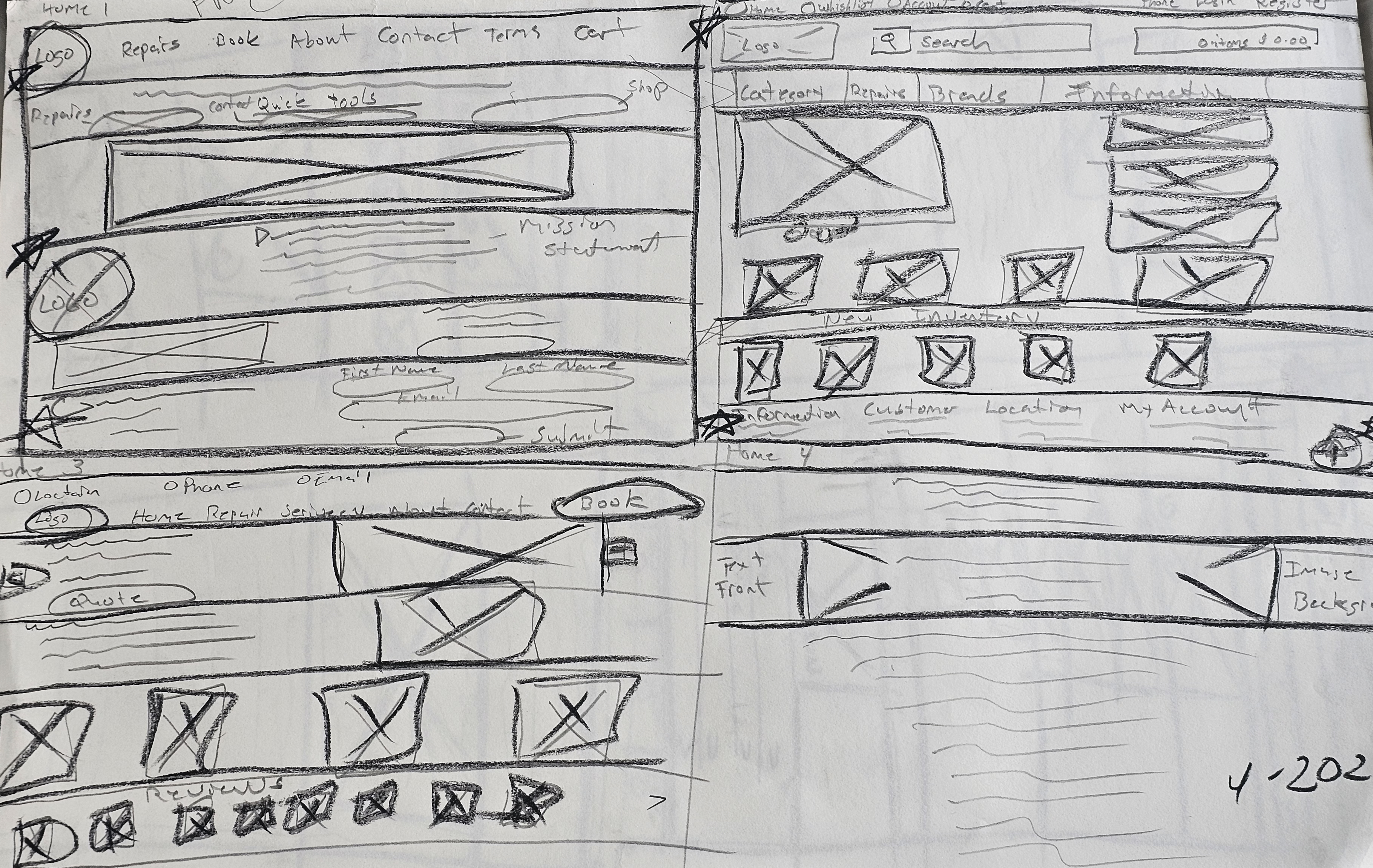
Ideate Mobile Website
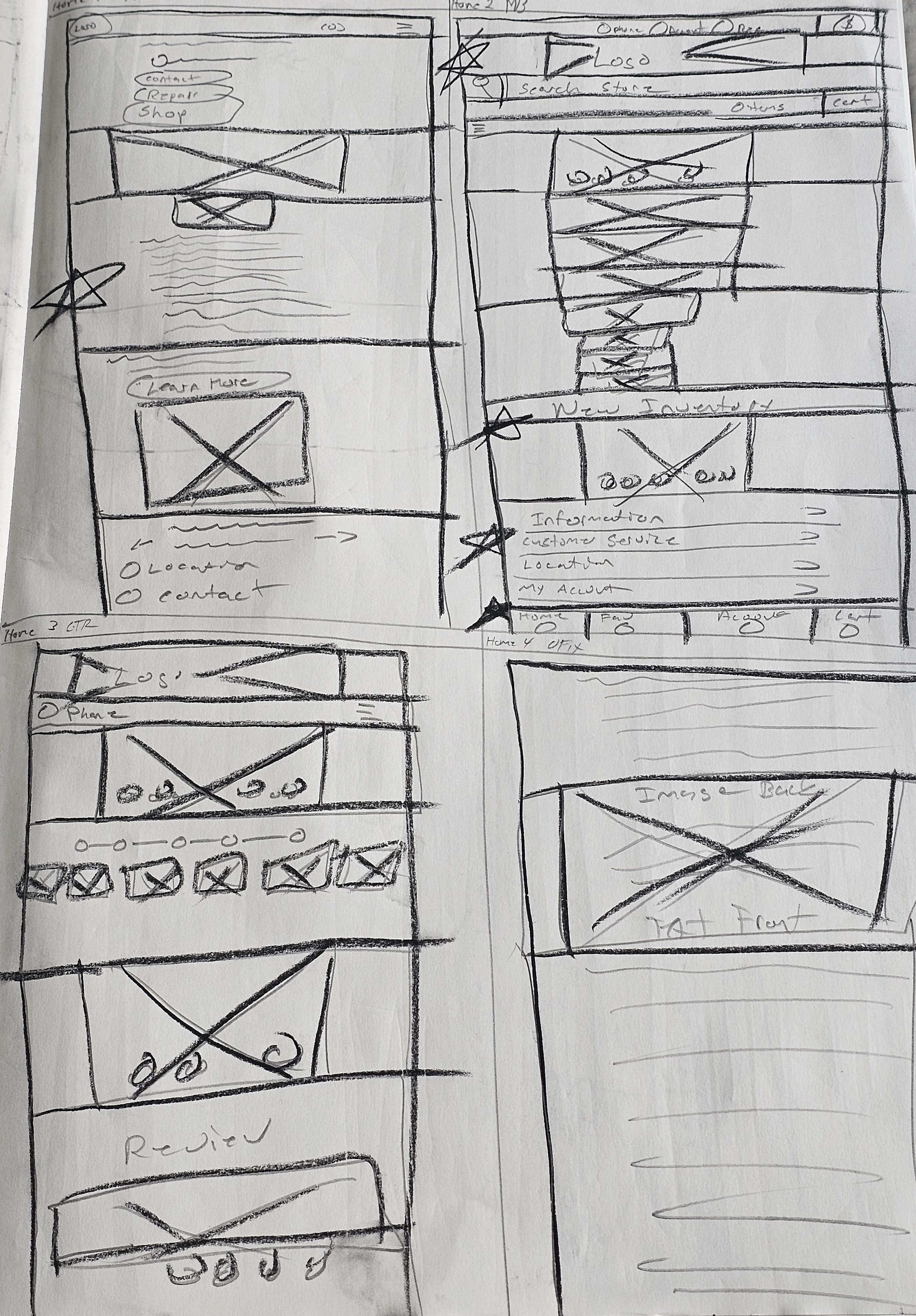
Crazy 8’s Mobile App
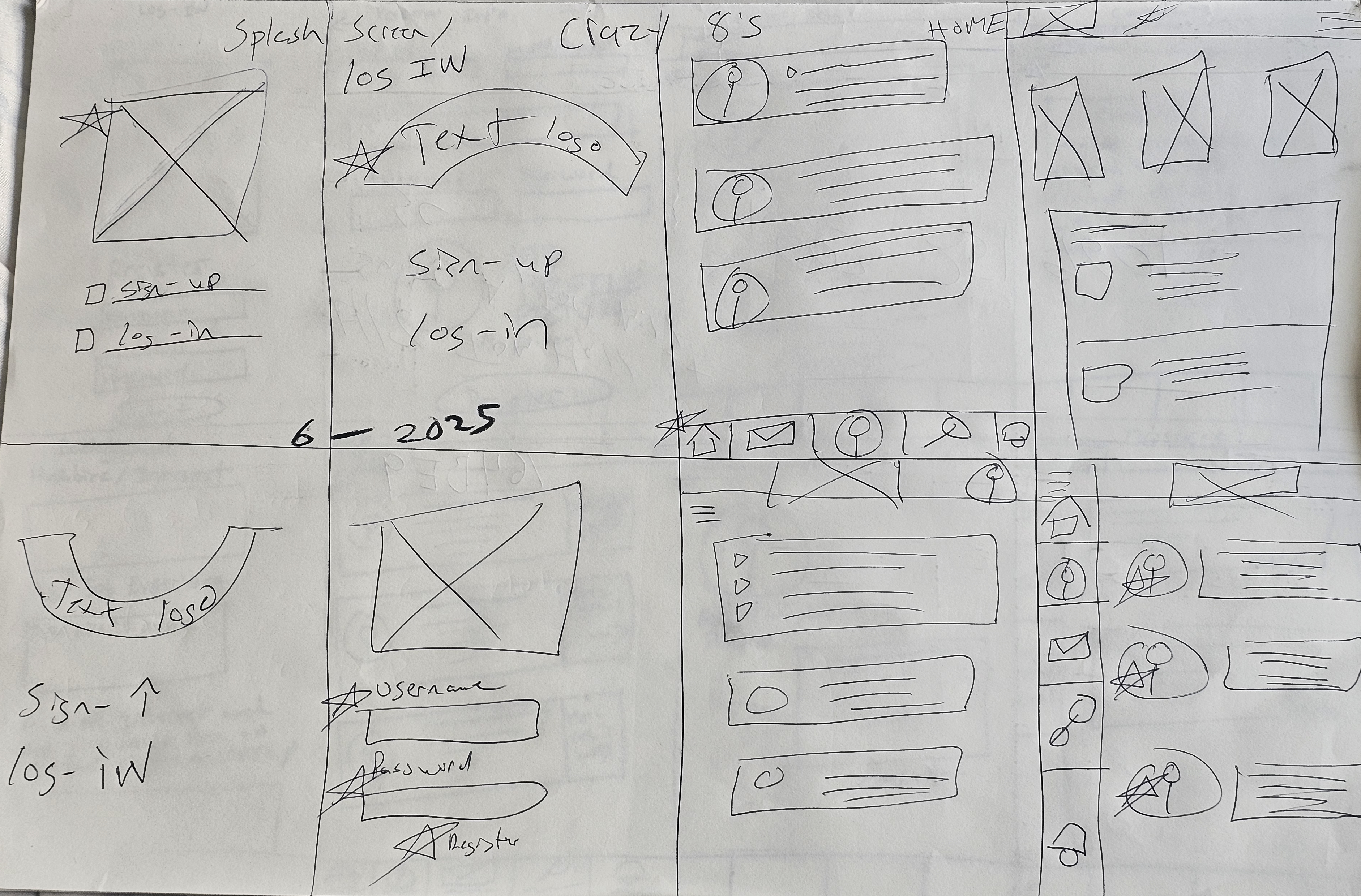
04 Prototype
The Prototype stage is where ideas begin to take shape and move from concept into something tangible. At this point, I created both low-fidelity and high-fidelity prototypes to bring potential solutions to life and prepare them for testing. Prototyping allowed me to explore how design decisions worked in practice, refine layouts, and begin shaping real user flows. In this section, I’ll be sharing examples from all three of my case studies, showing how each progressed from simple sketches to interactive designs that closely resemble the final product.
Case Study Low- Fi Stills
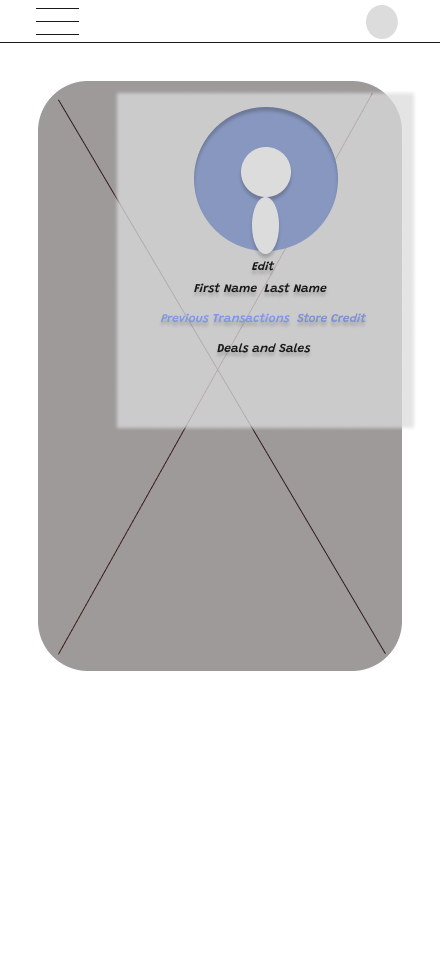
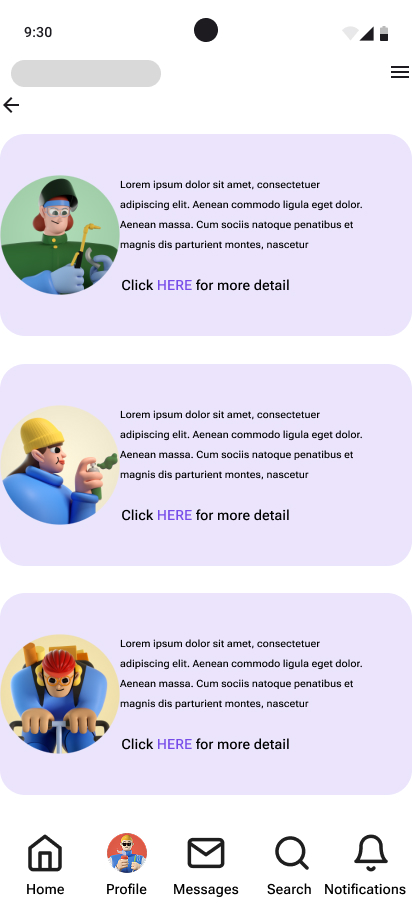

Click on the links below to view and interact with low-fi
Case Study 1 (Nate’s Slate Everything Phones Mobile App)Case Study 2 (Nate’s Slate Everything Phones Responsive Website)Case Study 3 (Second Chances Mobile App)
Case Study High-Fi Stills
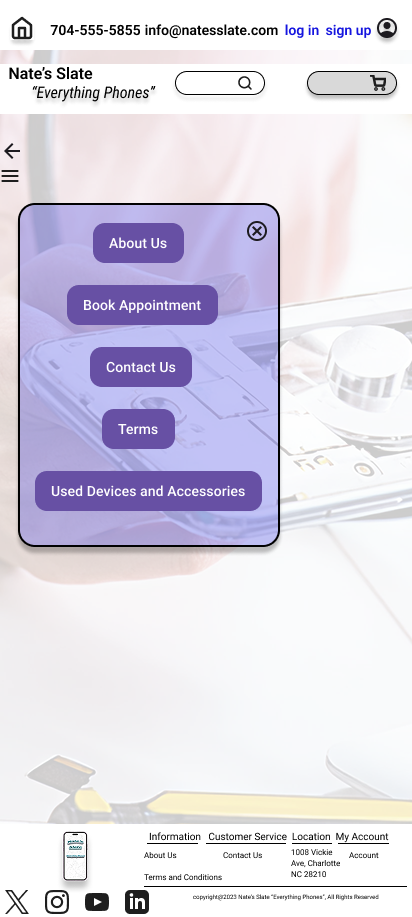
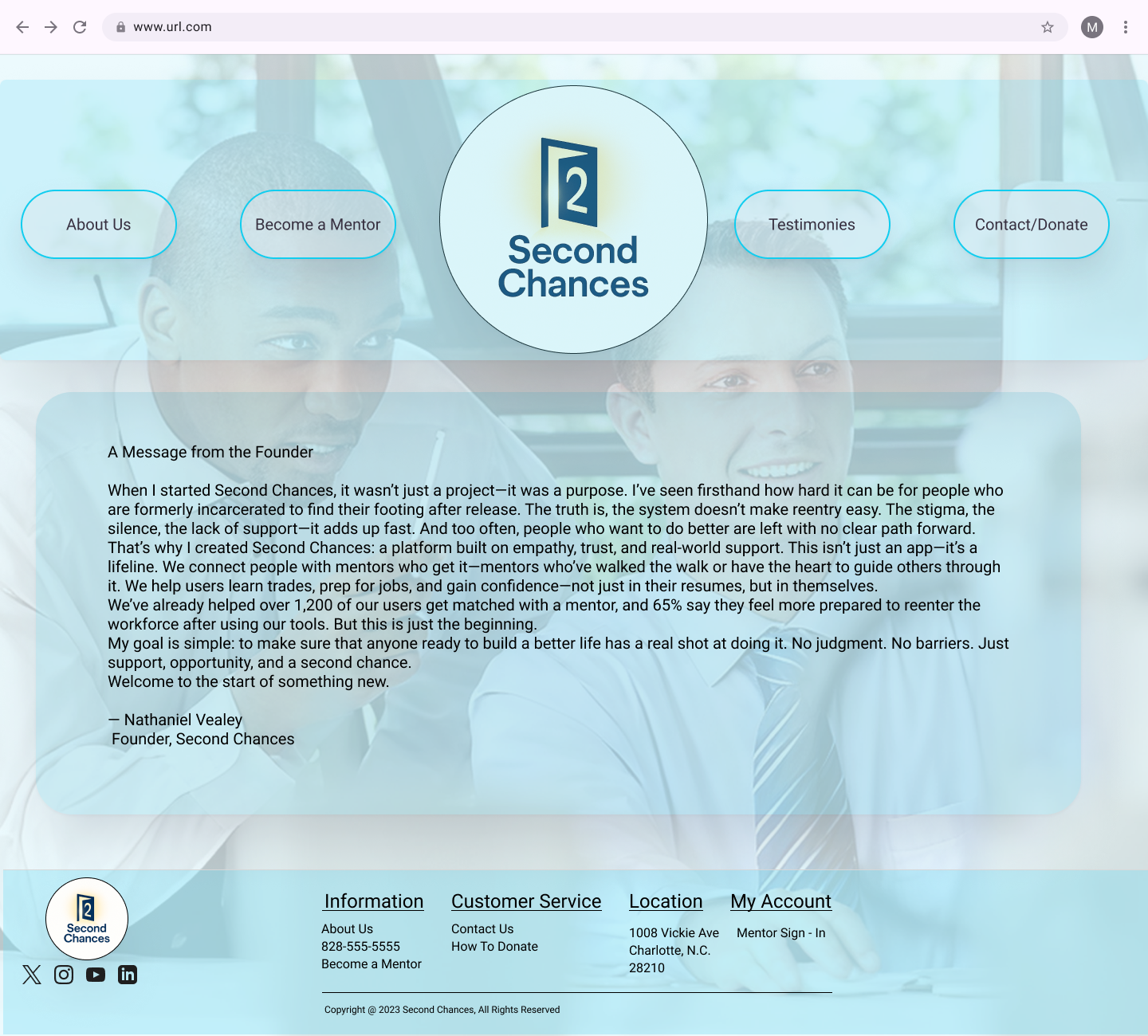

Click on the links below to view and interact with high-fi
Case Study 1 (Nate’s Slate Everything Phones Mobile App)
Case Study 2 (Nate’s Slate Everything Phones Responsive Website)Case Study 2 (Nate’s Slate Everything Phones Responsive Website Mobile) Case Study 3 (Second Chances Mobile App)05 Test
The testing stage is where designs are put in front of real users to gather feedback and uncover any usability issues. Usability tests help determine whether the product meets user needs, is easy to navigate, and provides a smooth experience. During this stage, designers observe how users interact with the prototype, identify pain points, and capture insights that may not have surfaced earlier in the process.
Testing is rarely the final step—it often loops back into the design process. Findings from usability tests can highlight the need to revisit the Ideate stage to explore new solutions, or the Prototype stage to refine and adjust designs. This cycle of testing, learning, and improving ensures that the final product is not only functional, but also user-centered and effective.
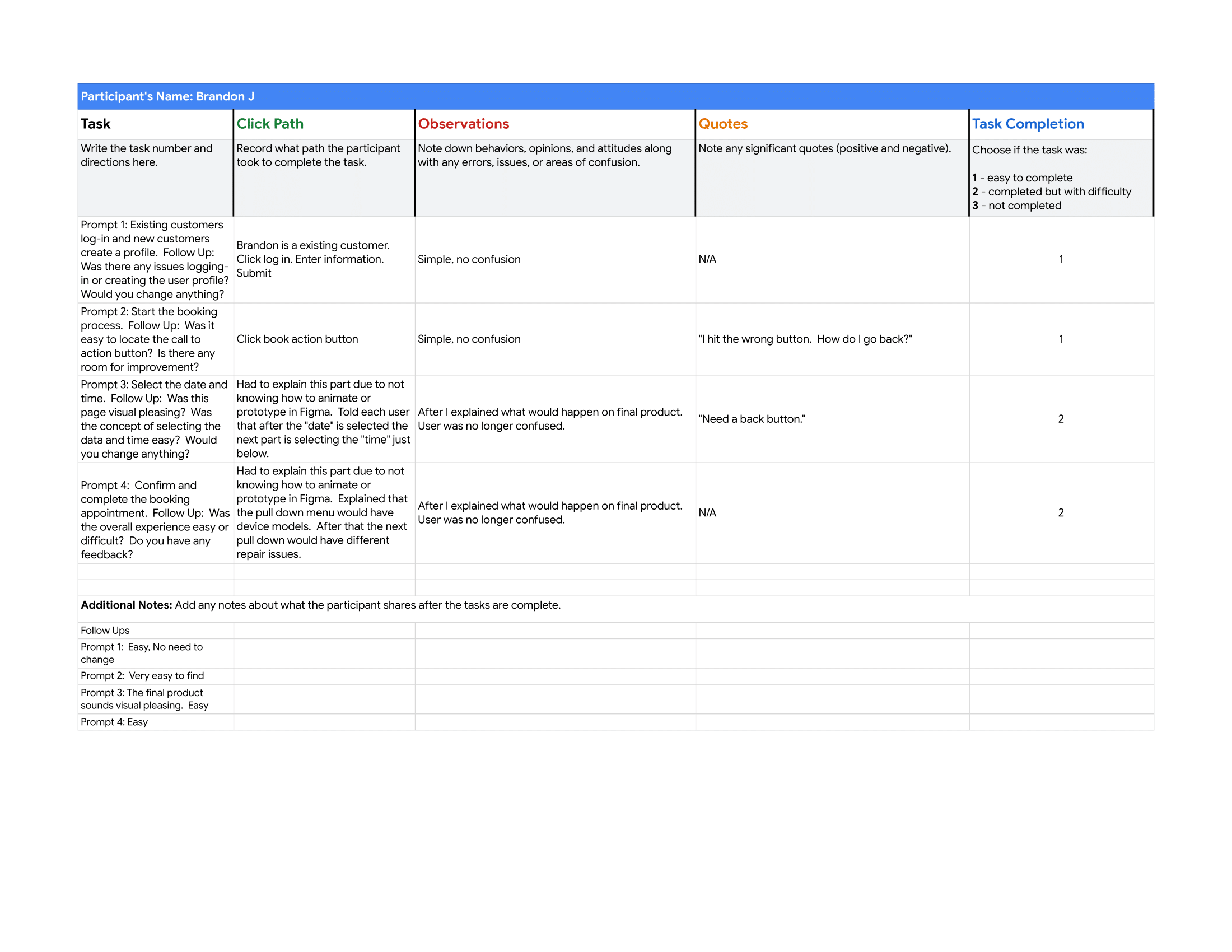
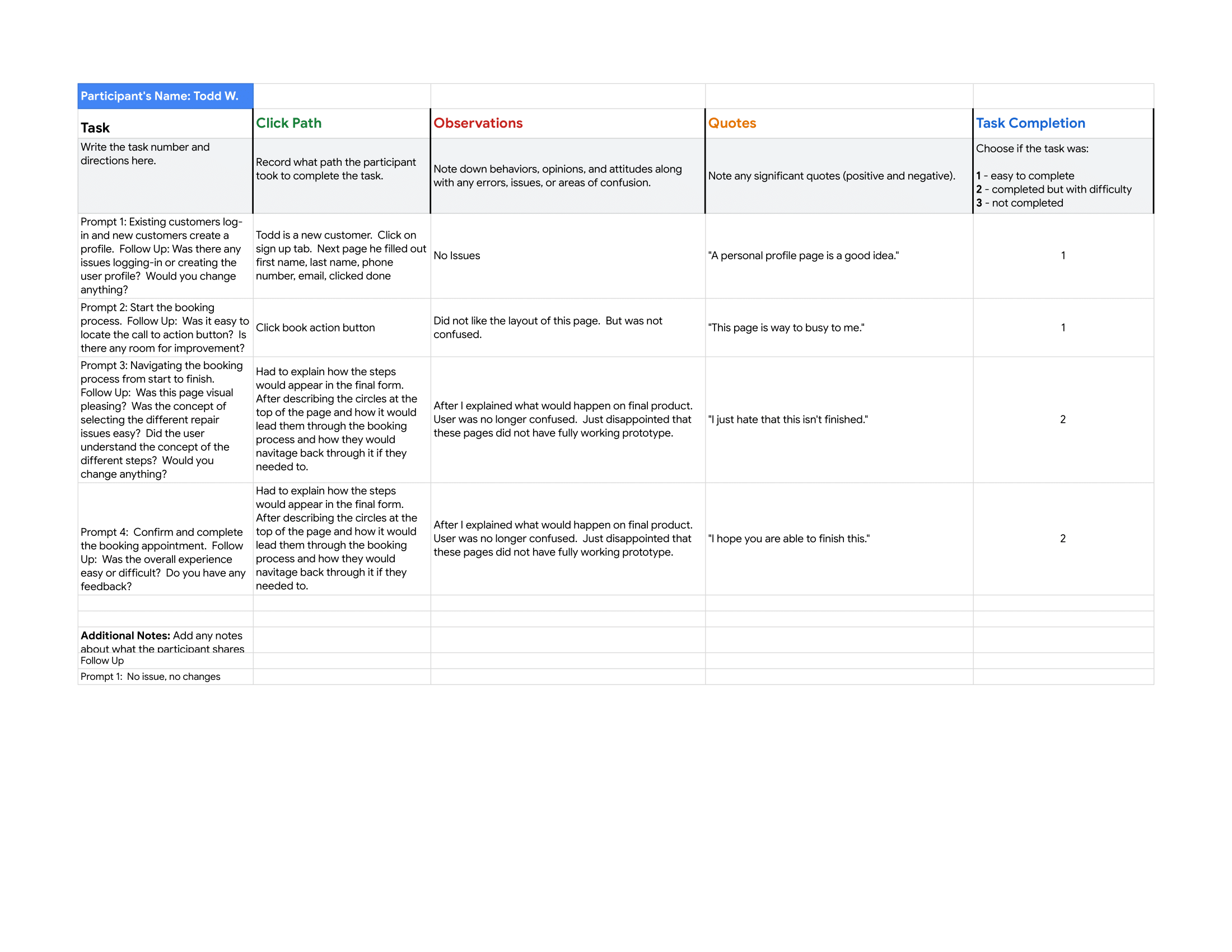
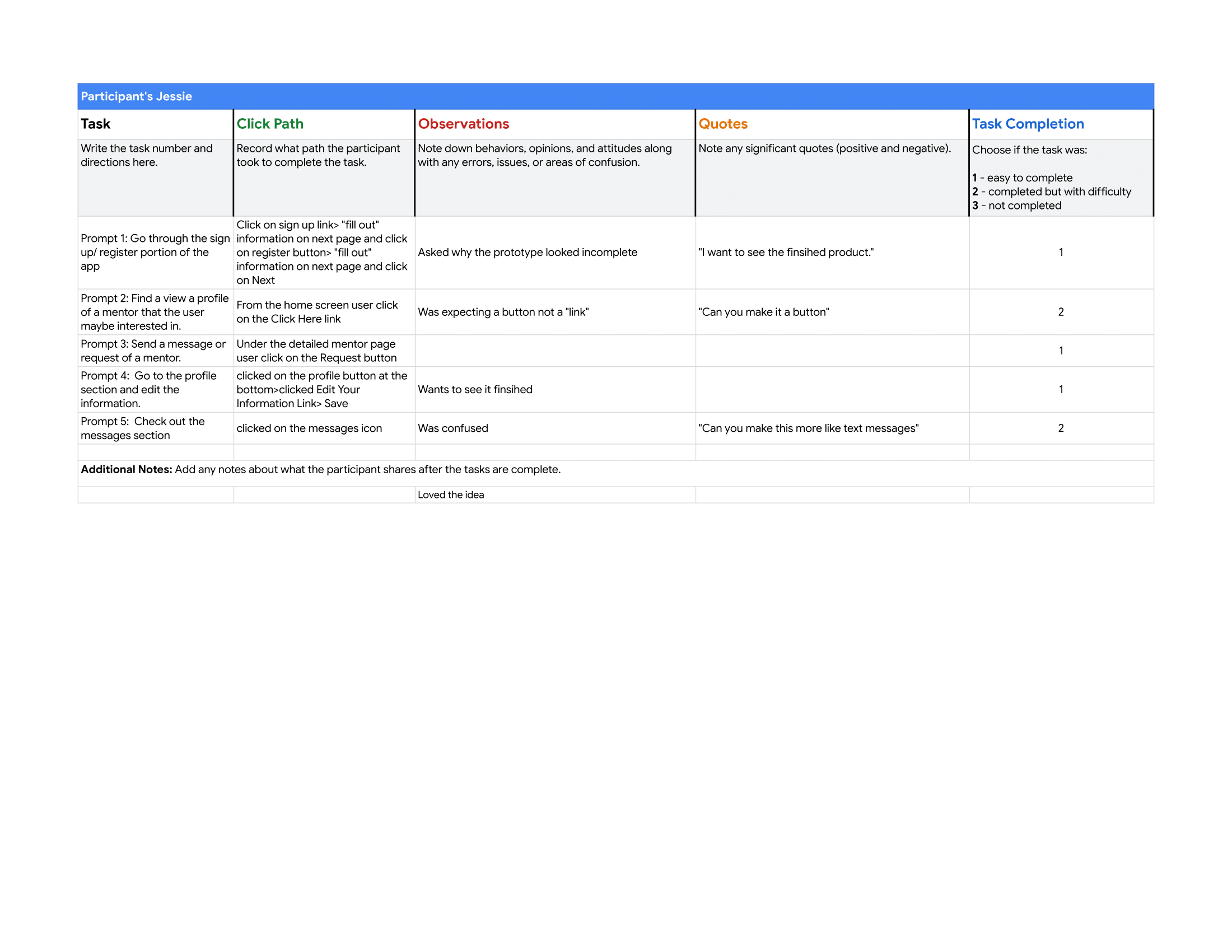
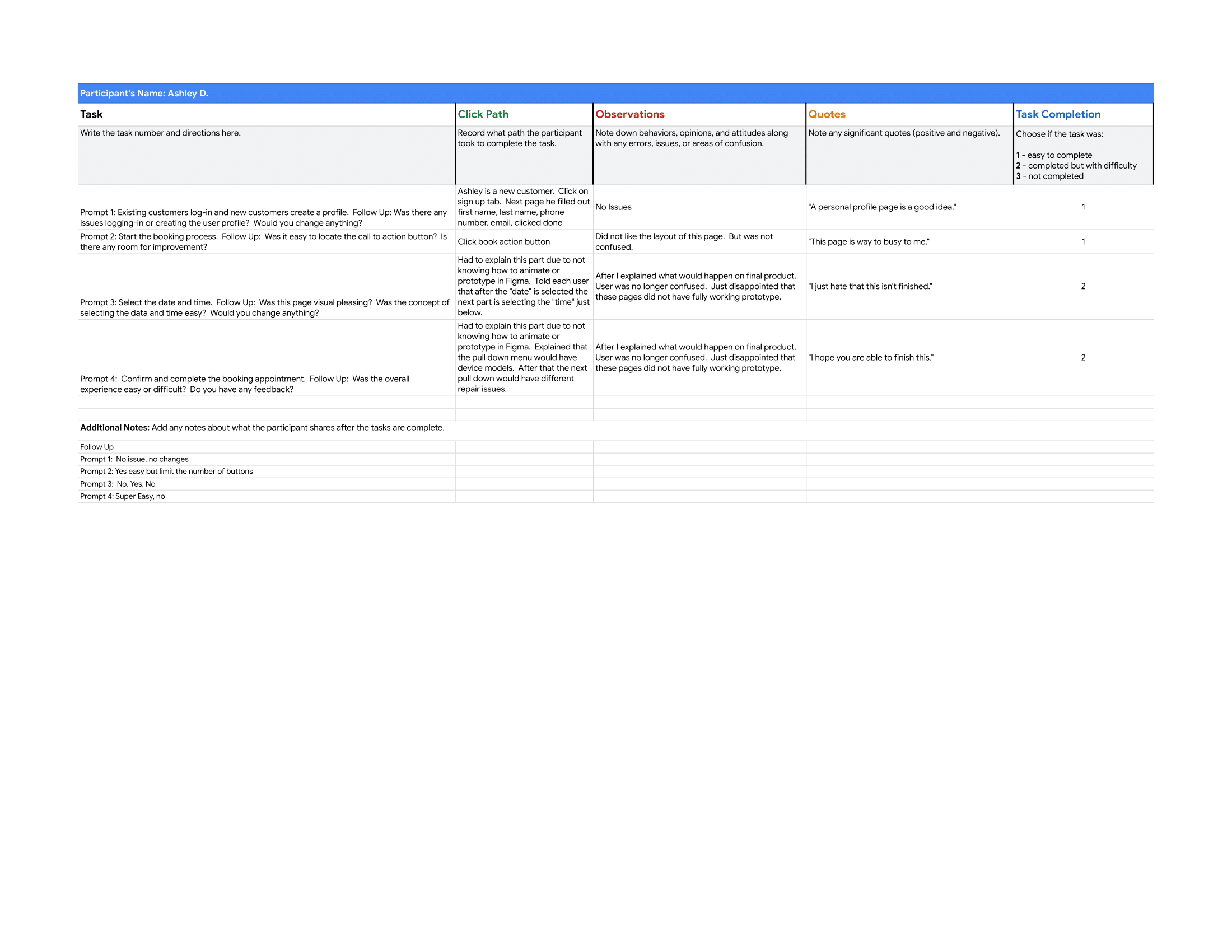
Above are examples of usability studies I performed on real user that tested my projects
06 Other Works
Beyond UX design, I’ve always been drawn to creative projects that let me explore different forms of design and storytelling. Over the years, I’ve created visual designs for bands, recording labels, and local businesses—work that helped sharpen my eye for branding and communication.
I also run a YouTube channel where I handle every aspect of production, from writing scripts to editing videos and designing thumbnails. Photography is another creative outlet for me, especially landscapes and surreal compositions that allow me to experiment with mood and perspective.
These projects showcase the range of my creative skills and highlight how design, storytelling, and problem-solving come together in my work.
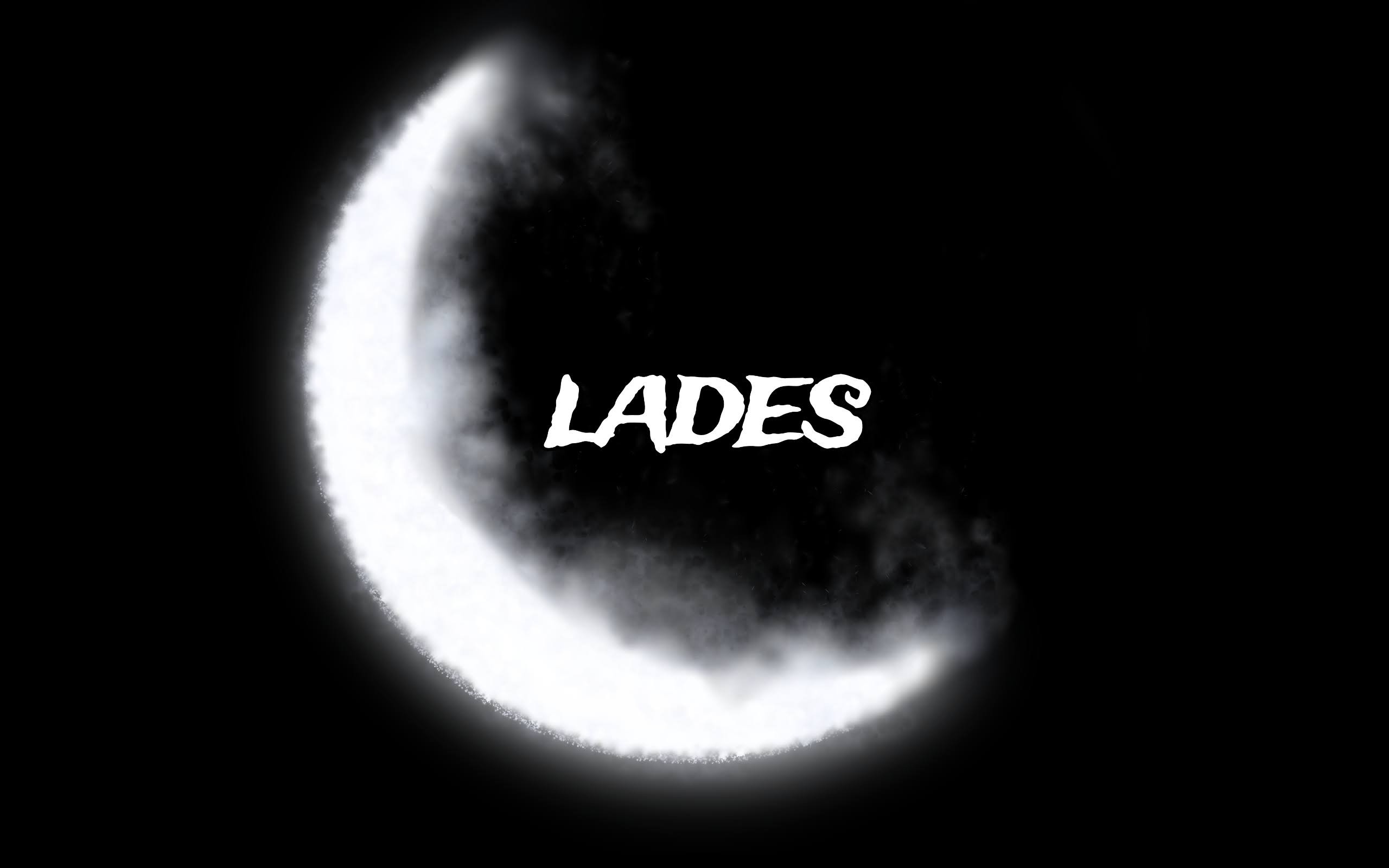
Design work I’ve done for Invima Records
I was contracted by a local record label “InViMa Records” to make a album cover for the band Clades. The label also used one of my photos for the cover of their magazine. Feel free to check out the work I created by visiting my InViMa Records Album. If you would like to know more about InViMa Records click here

Static adverts I’ve done for Fort Mill Cellular
One of my duties while I worked at Fort Mill Cellular was creating adverts. I created these adverts using Canva. I created these adverts in my spare time or when I was not working on repairs. Feel free to check out all the adverts by visiting my Static Advert Album. If you need your mobile device(s) repaired visit Fort Mill Cellular website.
Motion adverts I’ve done for Fort Mill Cellular
Along with the static adverts I produced for Fort Mill Cellular. I made motion adverts to go along with the static adverts. Feel free to check out all of the adverts by visiting my Motion Advert Album. If you need your mobile device(s) repaired visit Fort Mill Cellular website.

Thumbnails I’ve done for my YouTube channel
Another hobby of mine is creating content for my YouTube channel. I do everything when it comes to the content that is created. For example I create the thumbnails, edit, script writing, and audio mixing. Feel free to check out all the thumbnails I have created so far by visiting my YouTube Thumbnail Album.